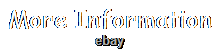- Index
- Brand
- Abvideoarcades (14)
- Arcade 1 Up (11)
- Arcade 1up (20)
- Arcade1up (468)
- Atari (17)
- Best-homepro (13)
- Capcom (15)
- Chattanooga Pinball (9)
- Enjoyfeel (11)
- Fansdealonline (12)
- Flatout Arcades (9)
- Guscade (72)
- Lep1customs (24)
- Namco (13)
- New Wave Toys (39)
- Nintendo (14)
- Pandora's Box 3d (10)
- Raw Thrills (26)
- Sega (20)
- Taishi (11)
- ... (1882)
- Connectivity
- Game Title
- 20000 Games (10)
- 3d Pandora Box Games (31)
- Asteroids (19)
- Centipede (12)
- Donkey Kong (21)
- Dragon's Lair (13)
- Frogger (8)
- Galaga (24)
- Galaxian (9)
- Mortal Kombat (10)
- Mortal Kombat Legacy (8)
- Ms. Pac-man (79)
- Nba Jam (17)
- Pac-man (102)
- Player (8)
- Qbert (7)
- Space Invaders (7)
- Star Wars (7)
- The Simpsons (7)
- Tron (7)
- ... (2304)
- Model
- Arcade Console (2)
- Arcade Games (2)
- Arcade1up (2)
- Camera Tripod Stand (3)
- Egret 2 Mini (3)
- Mbs (4)
- Mini0101 (3)
- Modern Tvs (2)
- Neo Geo Pocket Color (2)
- Not Specified (4)
- Pac-e-20640 (2)
- Pac-man (4)
- Pandora Box (2)
- Pandora Box 20s (4)
- Pandora Box 26s (3)
- Ps4 (2)
- See Description (19)
- Stf-a-01210 (3)
- Tabletop Color (3)
- 7984 (5)
- ... (2636)
- Type
- Arcade (4)
- Arcade Equipment (3)
- Arcade Game (3)
- Arcade Game Machine (3)
- Area Rug (3)
- Cabinet Console (11)
- Claw Machine (17)
- Coin Pusher Machine (4)
- Controller (3)
- Fighting Stick (2)
- Game Pad (3)
- Gaming Table (5)
- Home Console (61)
- Mame Arcade Machine (4)
- Microconsole (6)
- Neon (12)
- New Games (29)
- Roll And Score (2)
- Skee Ball Machine (6)
- Video Games (10)
- ... (2519)
- Year
New Arcade1up Arcade Pcb Board Turtles In Time Turn Your Simpsons Into Turtles


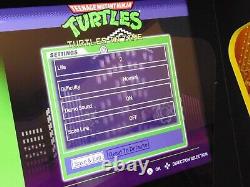









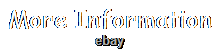

I have a Brand New Arcade1up "Turtles In Time" Wi-Fi PCB Board 2 in 1 Games for Sale. It has already be Upgraded to the Latest Version (Software). The PCB Board Works Perfect!
It has built in Wi-Fi, so you can get on the Internet and Play other Competitors. I had a lot of e-mails asking if you can use this PCB Board (Turtles In Time) into the Simpsons Cabinet.Yes you can change your Simpsons Cabinet into a Turtles In Time. Me and Friend figured it out. I will do my best to describe on how to turn your Simpsons Cabinet Into a Turtles In Time. Arcade Replacement Skills will be Great!
First things first, please unplug the power cord to your Simpsons Cabinet. Then take the Back Panel off, should be only 3 Screws, holding your panel on your Arcade. You will see a Box with Cables coming out of it, Connected to your Monitor. Inside the Box is your PCB Board.
Then Unplug all the Cords from your PCB Board, Unscrew the WI-FI Antenna. There will be 2 Cords coming outside of the PCB Box, you can NOT Unplug. That will be the Control Panel Cord and the WI-FI Cord (Cable), it leads to your Control Panel as well. Unscrew the Box witch the PCB Board is Located on the back of the Monitor.
Once you detached it from the Monitor, You will see 4 Cords (Cables), detach the Cords (Cables). 2 of the Cables are coming out of the Monitor, those are permanent. Once you detached them you will see 4 screws holding the PCB Board in, un screw the 4 screws. Now here's were its going to get a little tricky, You have to be aggressive but gentle. You need to work the PCB Board Out of the Box and Replace it with the Turtles In Time Board.
The Simpson and Turtles In Time PCB Board are exactly alike (see photo, there side by side) can't tell the difference. Once you work it out of the Box, us your 4 Screws and Screw in the New Turtles In Time Board. Then attach your 2 Cords (Cables) back into the PCB Board. 1 should be the Control Panel Cord and the Other the Wi-Fi Cord.(look at the photos to help you). OK, now you need to attach the other 2 cables. The Monitor is the Large one and the smaller is your power cable. When you attach the Monitor Cable back make sure that the RED wiring (see photo) is on the LEFT Side. I will repeat the LEFT Side.
If its on the right, you will fry the board :- Once its all connected to the PCB Board, then screw it back on to the Monitor. After that please plug in the rest of your cables, plus screw in the Wi-Fi Antena cable. Make sure everything is all in place, make sure you connect your Control Panel Cable to the Control Panel and the Wi-Fi plug into the Control Panel. On the Back next to the Plug In on the Control Panel. Now put the Back Panel back on.
Plug in your Arcade and turn on The Simpsons (Turtles In Time). Give it a little bit of time, it will power right up. The Turtles In Time will Load. After it Loads you will Hear and See the Games, Settings and More. You now have the "Turtles in Time" and "Teenage Turtles". If you hit the player 2 button it takes you to Default Settings. You can play the games just fine without connecting to the internet. Its good if you do connect it, it will upgrade newer software for you in future use.Plus, you could play with other users and keep high score on the internet. If you hit the "Live" Button you can set up your own Account, just follow it step by step. I sure hope I did ok explaining how to hock up your PCB Board. Also on you tube shows how to Replace a PCB Board and Arcade1up has a Video as well. Looks Great, Sounds Great, Volume Control Goes Up and Down, plus your Games has Settings, Exit Game or Not, It's just like the real Turtles In Time and Teenage Turtles.
The only Difference is a very minor detail, were it says "Attack" and "Jump" on the Simpsons its the opposite with Turtles In Time and Teenage Turtles. Attack is Jump and Jump is Attack (see photo, Control Panel). You can hit the Live Button during a game, it will ask you if you want to Exit the Game or Continue. Plus if you hit it at the Main Menu, it will ask if you want to go to the Internet.
There is really a lot to explain, much, much more. Its best for you to explore the Games, the Internet and the Settings. For Description: Please look at photos. You will be Getting only 1 NEW PCB Board "Turtles In Time" The Board you will be getting.
Is the Same Board that I put into my Simpsons Cabinet as shown. Inside the US Continental Only.
Your PCB Board will be Very Well Packed and Secured. Again, I sure hope I did ok. Sorry for the Long Instructions. This item is in the category "Collectibles\Arcade, Jukeboxes & Pinball\Arcade Gaming\Replacement Parts". The seller is "arthurwmck" and is located in this country: US.
This item can be shipped to United States.- Game Title: Turtles In Time
- Brand: Arcade1up